Here’s another one of those “Let’s write this down for future reference” posts. After re-installing Mint 18.1 there was need of setting up some essential development tools.
Here is how to set up an Commodore 64 assembly development on a fresh Mint install in eight easy steps:
1 - Download VICE from the software manager. The executables (X64, X128, etc) will be added to /usr/bin. As this path is already part of your PATH variable you do not need to do anything extra for the executables.
2 - Download the Windows version of VICE, unpack and copy the C64, C128 and DRIVES folders in /home/<username>/.vice/
3 - Download Kick Assembler and unpack it into /home/<username>/Development/tools/KickAssembler.
4 - Add the variable CLASSPATH to /etc/environment, and point it to the FULL path of the KickAss.jar file. Use sudo to edit this file (only root can edit this file) and add CLASSPATH="/home/<accname>/Development/tools/KickAssembler/KickAss.jar" to this file.
5 - Log off and back on.
6 - Install Sublime Text from the software manager, and then package control.
7 - Install the Kick Assembler package for Sublime Text.
8 - Load one of the Kick Assembler demo files, compile and do a test run.
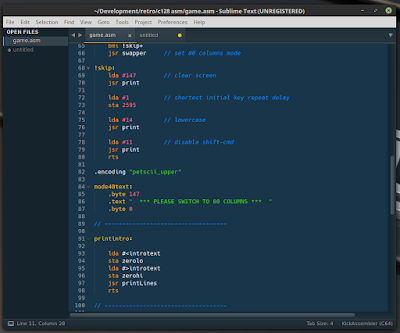
And there you have it, a fresh development setup. It can be extended with a Git client of course.
One of the problems with working on Linux is that most of the content creation tools are Windows only. Next up is an attempt to go and try to see these can work in Wine. If this turns out not to be the case then maybe it’s time to develop some native Linux character, screen and sprite editors!
Thanks for now, have fun coding!