The Carelessness of youth
I’ve made a lot of 8 bit pixel art in the 80’s and 90’s. This note will include some of these at the end, I hope you’ll enjoy them.
For a lot of these pictures I’ve kept the original Koala Painter files, but quite a few of the files got lost due to my carelessness. So I was very surprised when someone uploaded a long lost demo of mine to the CSDB and it contained pictures I had forgotten all about. And even better, the demo included the original Koala Painter files! Joy!
But then there are also demos out there for which I do not have the source file anymore. It’s time to rectify that by using some hacking skillz, and retrieve the pictures from the demos!
This article will document the retrieval of one picture.
The setup
We will be using VICE as this makes life so much easier. To view the koala files on PC, we use Droid64. It’s a java based, multi-platform D64 file editor, but it also can show koala files! Really handy. It hasn’t been updated for ages, but the program works just fine for my needs.
We start with looking at this demo on csdb. It was made by the Supersonics and it contains a picture I’ve made for them using the Impossible Mission 2 advert:
 The Mission Sonic demo by The Supersonics
The Mission Sonic demo by The Supersonics
So how to rip it? First we need to know how Koala Painter on the Commodore 64 works. It uses multi-colour bitmap mode. By looking at the demo startup code, we should be able to deduce where in the Commodore 64 memory the data for the image resides. After starting the demo and going to the 3rd part, I use CTRL-H to go into the VICE monitor.
Multi-colour bitmap mode is set by setting two registers: $D011 and $D016. So lets hunt for code that changes these registers. We can forget about the range from $D000 - $FFFF:
(C:$30a8) hunt 0000 cfff d011
1018
3043
3046
310e
3144
8a44
8a62
b504 I find a list of possible locations. Going through them I see this code at $3000 onward:
.C:3000 A9 00 LDA #$00
.C:3002 20 DC 19 JSR $19DC
.C:3005 AD 02 DD LDA $DD02
.C:3008 09 03 ORA #$03
.C:300a 8D 02 DD STA $DD02
.C:300d AD 00 DD LDA $DD00
.C:3010 29 FC AND #$FC
.C:3012 09 02 ORA #$02
.C:3014 8D 00 DD STA $DD00
.C:3017 A9 84 LDA #$84
.C:3019 8D 88 02 STA $0288
.C:301c AD 18 D0 LDA $D018
.C:301f 29 0F AND #$0F
.C:3021 09 10 ORA #$10
.C:3023 8D 18 D0 STA $D018
.C:3026 A9 0F LDA #$0F
.C:3028 8D 20 D0 STA $D020
.C:302b A9 0F LDA #$0F
.C:302d 8D 21 D0 STA $D021
.C:3030 8D 86 02 STA $0286
.C:3033 A9 93 LDA #$93
.C:3035 20 D2 FF JSR $FFD2
.C:3038 A9 08 LDA #$08
.C:303a 0D 18 D0 ORA $D018
.C:303d 8D 18 D0 STA $D018
.C:3040 A9 20 LDA #$20
.C:3042 0D 11 D0 ORA $D011
.C:3045 8D 11 D0 STA $D011
.C:3048 A9 10 LDA #$10
.C:304a 0D 16 D0 ORA $D016
.C:304d 8D 16 D0 STA $D016 Jackpot. Let’s find out how the picture data is distributed. Demo coders sometimes mix up the layout of WHERE the data is kept. Sometimes this is done because of clashes with other code or perhaps a music file that uses the same space. $DD00 controls where the VIC II chip is looking for its 16K block of video RAM. Here are the lines that change that address:
.C:300d AD 00 DD LDA $DD00
.C:3010 29 FC AND #$FC
.C:3012 09 02 ORA #$02
.C:3014 8D 00 DD STA $DD00It appears that VIC bank 2 is selected. This means that the base of the 16K of VIC RAM is located at $4000 and it runs to $7FFF. That’s one part of the puzzle found. Now to find out where inside that range the bitmap and screen character layout is placed.
Note
Multi-colour mode is weird: It uses the characters in the screen memory for additional colour information, in addition to the screen color memory at
$D800.
To find the bitmap and colour information we need to look at $D018. Here is the code that modifies that address:
.C:301c AD 18 D0 LDA $D018
.C:301f 29 0F AND #$0F
.C:3021 09 10 ORA #$10
.C:3023 8D 18 D0 STA $D018
.C:3038 A9 08 LDA #$08
.C:303a 0D 18 D0 ORA $D018
.C:303d 8D 18 D0 STA $D018 $D018 is divided in two nibbles (4 bit elements). The most significant nibble controls where the VIC II chip is looking for colour information. The least significant nibble tells the chip where to look for the actual bitmap data.
The first part of the code clears the most significant nibble. Bit 4 is then set, being bit 0 in the nibble. Do you still follow me? We need to add 1K to the VIC base address for the number in this nibble. As the nibble now holds the value 1, the color data is located at $4000 + $400 = $4400.
The second part ensures that only bit 3 in the least significant nibble is set, meaning that the bitmap data is located on VIC base address + $2000 = $6000. How do I know what those bits mean? C64 memory map FTW.
The Commodore 64 documentation tells us that bitmap data is 8000 bytes, colour data is 1000 bytes as that is all the characters that fit on the screen (40 lines * 25 rows)
We now know where the data is and how much there is:
- Bitmap data:
$6000 - $7f3f - Multi colour data:
$4400 - $4800 - Screen color:
$d800 - $dc00
We can easily save this with the VICE monitor by entering three commands:
s "1.bitmap" 0 6000 7800
s "2.screen" 0 4400 4801
s "3.colour" 0 d800 dc00
Using 0 as a device will save the data to your PC drive. Handy!
Putting it all together
There is a nice article (linked at the beginning of this page) talking about Koala Painter. It also mentions how a Koala file is structured. It is really straightforward:
The Commodore 64 version of Koala Painter used a fairly simple file format corresponding directly to the way bitmapped graphics are handled on the computer: A two-byte load address, followed immediately by 8000 bytes of raw bitmap data, 1000 bytes of raw “Video Matrix” data, 1000 bytes of raw “Color RAM” data, and a one-byte Background Color field._
By looking at other Koala files using Droid64 I see that the first 2 bytes normally contain 00 and 60, meaning that the koala file is normally loaded to address $6000.
So let’s write down where we need the data to go:
$6000 - 6001- 2 bytes, start address$6002 - 7f41- bitmap$7f42 - 8329- screen$832a - 8711- colour$8712- background colour byte
I can tell you now that using this method gives the wrong results:
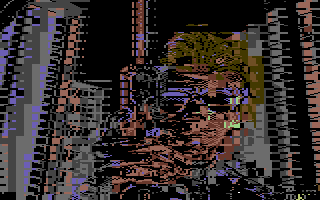 Messed up first try
Messed up first try
It looks like the colour data is shifted to the right, and it appears to be two positions. Bitmap data also does not look right. The 2 byte offset at the beginning is causing issues, because on a real machine the first two bytes are not stored into memory. Getting rid of the two bytes at the beginning results in this new table:
6000 - 7f3f- bitmap7f40 - 8327- screen8328 - 870f- colour8710- background colour byte
We open VICE and enter the monitor and then we load the data back into the correct memory areas:
l "1.bitmap" 0 6000
l "2.screen" 0 7f40
l "3.colour" 0 8328
The background colour information is located at the end of the file and we need light grey, so closing the monitor we type POKE 34576,15 and we hit ENTER. Back into the monitor, we save the complete file to disk by using s "koala" 0 6000 8712. Using Droid64, we view this file:

Success!!!!
Bonus pics
I hope you liked this little hacker-y post. As a bonus for reading this all the way to the end, here are some other newly discovered 8 bit pixels:
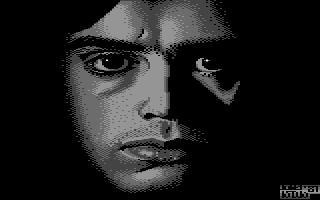 Jean Michel Jarre, I think from the Oxygene LP back cover
Jean Michel Jarre, I think from the Oxygene LP back cover
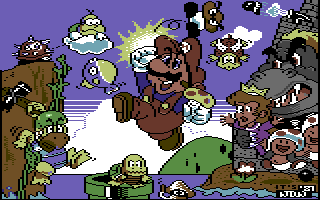 8 bit heroes we all know
8 bit heroes we all know
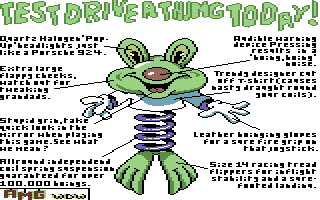 4x5 multi colour character set :)
4x5 multi colour character set :)