Hi there and welcome to a new part of this series. We are going to look at hi-scores!
Note
As usual, the code can be found on github. Warning! The code can be a bit unstable at the moment because the final bits are tweaked to get rid of the minor annoyances that still remain, and I am tweaking all kinds of stuff at this moment.
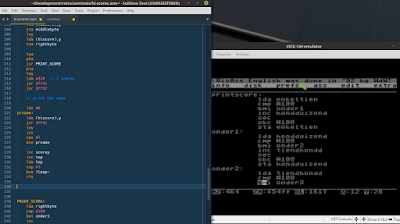
Here is a screenshot of the old Tetris code, as seen in VisAss in VICE, and the code being ported to kick assembler.
Lots of code follows! :) I decided to not add new all code to this post as it is already a very long one. The complete files can be found on GitHub as I said. I have posted the most interesting bits here and it already is quite a lot.
Hi-score Table
As Tetris is a score attack game it is essential that progress is saved. A hi-score table is mandatory for this type of game. It’s even better if it is saved and re-loaded as well. So let’s get to it.
The table itself is very simple. It is a data area, and each entry has a score length of 3 bytes (as we use decimal mode for scoring, we can have a score up to 999999) and then we have a name length of 7. Why? Seven bytes fit in the window that holds the score display. Here is the table definition:
.const TABLE_ENTRIES = 3
.const TABLE_NAMELENGTH = 7
.const TABLE_SCORELENGTH = 3
.const ENTRY_LENGTH = TABLE_NAMELENGTH + TABLE_SCORELENGTH
hiscore_table_start:
.fill ENTRY_LENGTH*TABLE_ENTRIES, 0
hiscore_table_end:
.fill ENTRY_LENGTH, 0
We add an extra entry at the back of the table to ensure we have a buffer when moving data. This might not be required, but at least it guarantees we do not overwrite any code or data we put behind it. As you might have guessed, this moving entries code might require a rewrite to ensure only valid data is moved. We’ll get to that later on, I don’t like loose ends. Loose ends in assembly code tend to have consequences!! :)
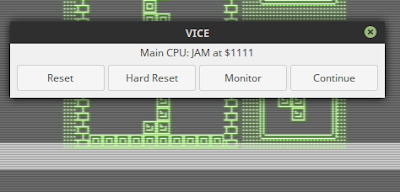
Initializing the table goes as follows: We go through the data area, and we add a default entry for as often as defined by TABLE_ENTRIES:
RESET_HISCORE_TABLE:
lda #TABLE_ENTRIES
sta current_entry
ldx #0
start_entry_reset:
ldy #0
!loop:
lda default_table_entry,y
sta hiscore_table_start,x
inx
iny
cpy #ENTRY_LENGTH
bne !loop-
dec current_entry
bne start_entry_reset
rts
default_table_entry:
.byte $00,$12,$06
.text "WDWBEST"
// counter for RESET_HISCORES_TABLE and PRINT_HISCORE_TABLE
current_entry:
.byte 0 Printing the table requires quite a few steps. We are re-using the level select screen when printing the hiscore table, so when that is done, we add the table information over the data in that screen. We only need to print the scores and the names, as the level select screen already has an empty table in it with an index.
We set the .x and .y registers to the correct screen location and call this routine:
PRINT_HISCORE_TABLE:
// save coordinates
stx hiscore_table_position
sty hiscore_table_position+1
clc
jsr PLOT
lda #1
sta current_entry
// reset table data offset
ldy #0
print_table_entry:
ldx #TABLE_SCORELENGTH // this amount of bytes in score
!loop:
lda hiscore_table_start, y
pha // store value
lsr // shift right 4 times
lsr
lsr
lsr
clc
adc #$30 // add $30 to get a screen code
jsr PRINT // print it
pla // retrieve original value
and #001111 // get rid of leftmost bits
clc
adc #$30
jsr PRINT
iny
dex // dec number counter
bne !loop-
lda #$20
jsr PRINT
// print the name
ldx #TABLE_NAMELENGTH
!loop:
lda hiscore_table_start,y
jsr PRINT
iny
dex
bne !loop-
lda current_entry
cmp #TABLE_ENTRIES
beq !exit+
inc current_entry
// save memory pointer offset
tya
pha
// go one line down
inc hiscore_table_position
// position cursor
ldx hiscore_table_position
ldy hiscore_table_position+1
clc
jsr PLOT
// restore memory pointer offset
pla
tay
jmp print_table_entry
!exit:
rts
// x and y positions for PRINT_HISCORE_TABLE
hiscore_table_position:
.byte 0,0 Game Over And New Hiscore?
Looking back at the code from 23 years ago, I quite liked the approach. Instead of using sorting methods, like bubble sort, an entry comparison is done on all the bytes in each table entry.
Each byte is checked against the new score and the difference is logged in a corresponding flag. This flag is set to $ff if the new score was lower, $00 if it was the same and $01 if it was higher. Depending on the byte checked a new hi-score is detected or rejected. If a new score is detected a new entry is inserted at the current location, else the next entry is tested:
PROCESS_NEW_SCORE:
// start with no hiscore
lda #0
sta new_hiscore
// reset entries counter
lda #1
sta current_entry
// reset table data offset
ldy #0
entry_compare:
// reset byte compare flags for this entry
lda #0
sta compare_flags
sta compare_flags+1
sta compare_flags+2
//reset the compare flag counter
ldx #0
byte_compare_loop:
// check each byte in the new_score with current entry
// set compare flag accordingly
lda new_score,x
cmp hiscore_table_start,y
beq byte_compared // score is same. skip
bpl byte_is_higher // score is higher
dec compare_flags,x // score is lower
jmp byte_compared
byte_is_higher:
inc compare_flags,x
byte_compared:
iny // inc data counter
inx // inc byte counter
cpx #TABLE_SCORELENGTH
bne byte_compare_loop
// lets see if new_score was higher than the table entry
// this is fixed to a score length of 3 bytes !!
lda compare_flags
beq !skip+ // this byte was the same, check next
bpl found_hiscore // higher! :)
jmp no_hiscore // lower :(
!skip:
lda compare_flags+1
beq !skip+ // same, check 3rd byte
bpl found_hiscore // :)
jmp no_hiscore // :(
!skip:
lda compare_flags+2
bmi no_hiscore // last byte is lower. so no new hi
jmp found_hiscore // all 3 digits the same or last higher. new hiscore!
no_hiscore:
// new_score was lower than this entry.
// check the rest of the entries if not yet all done.
inc current_entry
ldx current_entry
cpx #TABLE_ENTRIES+1
beq all_entries_compared // all entries compared
// so no hiscore at all! exit
// goto start of next table entry
jsr GET_ENTRY_OFFSET // this uses X register.
ldy entry_offset // get offset to beginnig of next entry
jmp entry_compare // do the next entry
all_entries_compared:
rts
found_hiscore:
// hiscore found and its position is in current_entry
ldx current_entry
jsr GET_ENTRY_OFFSET
jsr INSERT_HISCORE_ENTRY
// add the score to the entry
ldy entry_offset
lda new_score
sta hiscore_table_start,y
lda new_score+1
sta hiscore_table_start+1,y
lda new_score+2
sta hiscore_table_start+2,y
// clear the name. add dots
ldx #TABLE_NAMELENGTH
lda #$2e
!loop:
sta hiscore_table_start+3,y
iny
dex
bne !loop-
// mark that a new hiscore has been detected at this entry.
lda current_entry
sta new_hiscore
rts
Some data manipulation is required to insert a new entry in the list:
INSERT_HISCORE_ENTRY:
// first we need to move the data down.
// point memory offset to end of table.
ldy #hiscore_table_end - hiscore_table_start
!loop:
// move data until we're on the wanted offset.
lda hiscore_table_start - ENTRY_LENGTH,y
sta hiscore_table_start,y
dey
cpy entry_offset
bpl !loop- // keep going
clear_entry:
ldy entry_offset
lda #$01 // insert some values
ldx #0
!loop:
sta hiscore_table_start,y
iny
inx
cpx #ENTRY_LENGTH
bne !loop-
!exit:
rts When this is all done we print the level select screen and we overwrite the level select text with a happy or sad message to indicate a new hiscore or a loser attempt:
PrintHappyMessage:
ldy #0
ldx #17
!loop:
lda hiscoremessage1,y
sta $0400+52,y
lda hiscoremessage2,y
sta $0400+52+40,y
iny
dex
bne !loop-
rts
PrintSadMessage:
ldy #0
ldx #17
!loop:
lda noHiscoremessage1,y
sta $0400+52,y
lda noHiscoremessage2,y
sta $0400+52+40,y
iny
dex
bne !loop-
rts
hiscoremessage1:
.text " a new hiscore!! "
hiscoremessage2:
.text " enter your name "
noHiscoremessage1:
.text " too bad :( "
noHiscoremessage2:
.text " game over " Code to enter the name is also added, in the file controlled_input.asm. It uses the kernal routine at $FFE4 (GETIN) to scan for keyboard entry and only the accepted characters are added to the name buffer:
valid_character:
ldy input_len
cpy #MAX_INPUT_CHARS
beq !exit+ //input
sta input_buffer,y
jsr PRINT
jsr PRINT_CURSOR
inc input_len
lda #0
rts
input_done:
lda #1
!exit:
rts The label input_done is jumped to when the user presses the return key. A flag is set so the main program can exit this game mode, or keep waiting for characters. The complete code for the input routes can be found in controlled_input.asm.
Pfew!!!!
Load and Save
Saving and loading data on the C64 is relatively easy. It is memory based, so you need to know which memory parts need to be written to the open device. The open device is #8 (the disk drive)
First, we need to open the device and set the file name to load:
.label SETLFS = $ffba
.label SETNAM = $ffbd
.label LOAD = $ffd5
LOAD_FILE:
// set logical device
lda #0
ldx #8
ldy #0
jsr SETLFS
// get length of file name
lda #filename_end - str_filename
ldx #<str_filename
ldy #>str_filename
jsr SETNAM
str_filename:
.text "filename here"
filename_end:
.byte 0 Then we point to the memory address we want to load the data before calling the load KERNAL routine:
// set memory destination and load
lda #0
ldx load_destination
ldy load_destination+1
jsr LOAD
rts
load_destination:
.byte 0,0 load_destination must point to hiscore_table_start.
Don’t forget to close the file afterwards. We need to do this as we might save several times during one play session.
Saving is done as loading, except we also have to set the end memory address. This is easy, as we labeled it in the source: data_start should point to hiscore_table_start and data_end should point to hiscore_table_end.
// set pointers to the memory block to save
lda #<data_start
sta startsave
lda #>data_start
sta startsave+1
// save up until to the end address
lda #<startsave
ldx #<data_end
ldy #>data_end
jsr SAVE
rts
Conclusion
Adding a hi-score to a game is not trivial. It requires quite a bit of code, certainly more than I expected when I started this addition. But it gives the game an important feature and it is appreciated by everyone who plays the game, we can be sure of that.
Next time we will start adding the final touches to the game. We will be adding more robust sound features, some colour options and tweaks to try and finalise the game.
Note
Remember: to view the full code —this post contains only excerpts— visit my github page linked at the top of this post.
Happy coding and see you later, in Tetris in 6502 - Part 14.